| drwxr-xr-x | .. | ||
| -rw-r--r-- | 3623 | README.md | blob | blame | history | raw |
| -rw-r--r-- | 978 | vvhitespace.vim | blob | blame | history | raw |
| -rw-r--r-- | 102250 | vvs_syntax_highlighting.gif | blob | blame | history | raw |
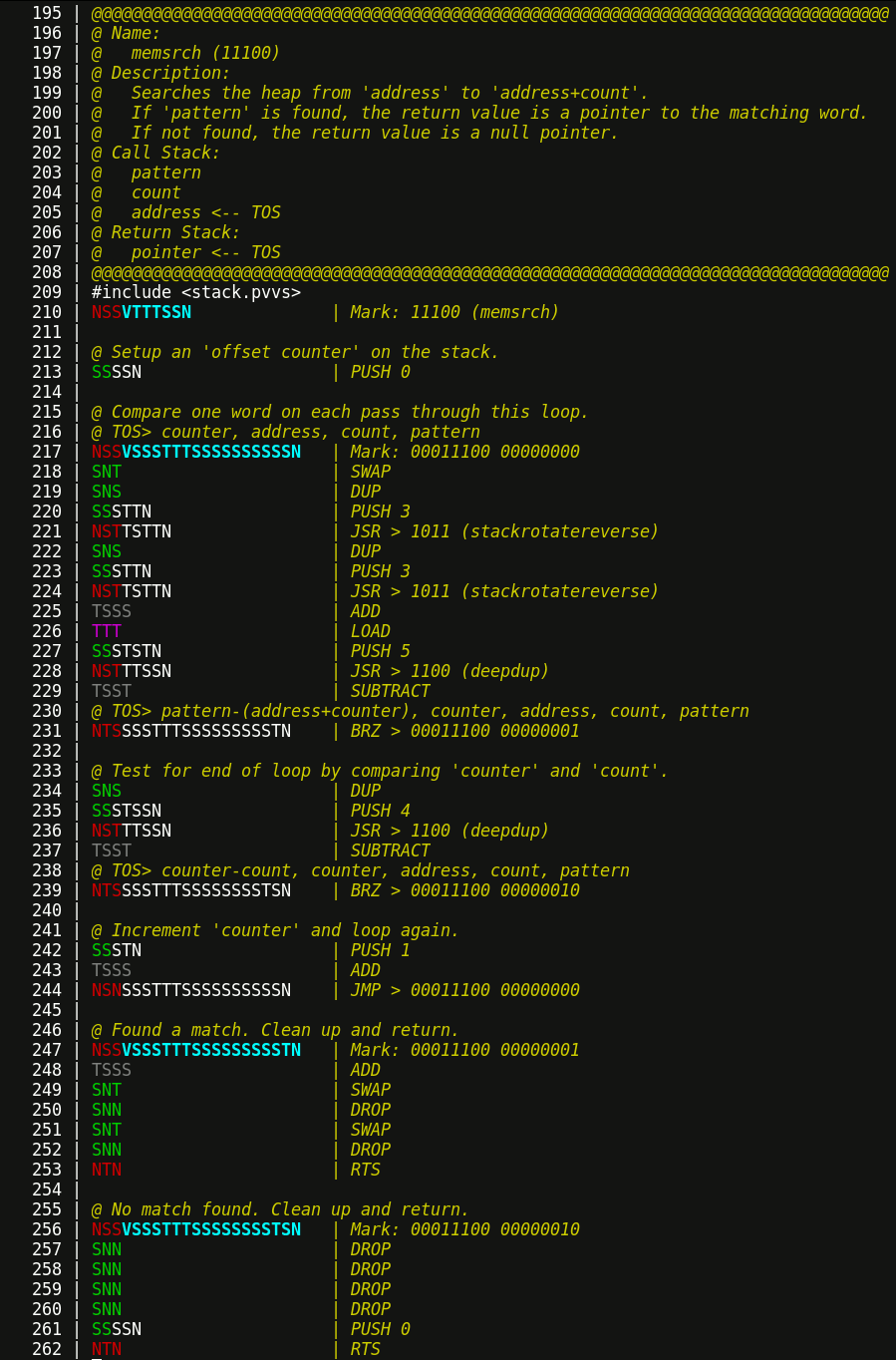
I find it useful to highlight each IMP a different color as well as highlight code comments and label definitions. The above image is typical of my VVhitespace editing environment.
If you would like something similar, the configuration examples below can be
used with vim or neatvi. Other editors that use regex matching can reuse
the regular expressions from these examples to achieve similar results.
This syntax highlighting definition works only with the way I write VVhitespace code in this repository. Comments in particular can take many forms other than specified here.
If you take the time to put together a configuration for other editors, or improve the regex definitions, let me know.
If they don’t already exist, create the folders ~/.vim/syntax and
~/.vim/ftdetect.
% mkdir -p ~/.vim/syntax
% mkdir -p ~/.vim/ftdetect
Create a file named ~/.vim/ftdetect/vvhitespace.vim to detect the filetype
based on the file extension. It should contain a single line:
au BufRead,BufNewFile *.pvvs set filetype=vvhitespace
Create a file named ~/.vim/syntax/vvhitespace.vim containing the following:
if exists("b:current_syntax")
finish
endif
let b:current_syntax = "vvhitespace"
" Stack IMP
syn match stackIMP '^[sS][sS]'
syn match stackIMP '^[sS][nN][sStTnN]'
" Arithmetic IMP
syn match arithIMP '^[tT][sS][sStT][sStTnN]'
" Heap IMP
syn match heapIMP '^[tT][tT][sStT]'
" Control Flow IMP
syn match controlIMP '^[nN][nNsStT][nNsStT]'
" IO IMP
syn match ioIMP '^[tT][nN][sStT][sStT]'
" Label Definition
syn match labelDef 'V[sStT]\+N'
" Comments
syn match commentBlock '|.*$'
syn match commentBlock '@.*$'
" Define colors using existing Highlight Groups.
" To see a list of other Highlight Groups, type `:highlight` in vim.
hi def link stackIMP Type
hi def link arithIMP ModeMsg
hi def link heapIMP Special
hi def link controlIMP Constant
hi def link ioIMP Keyword
hi def link labelDef Function
hi def link commentBlock NonText
That’s it! You should now see syntax highlighting when opening files with names
ending in *.pvvs.
If you don’t see any syntax highlighting, check your .vimrc and other config
locations for conflicting options. Try manually enabling syntax highlighting
with the syntax on configuration directive.
Open the file conf.h for editing.
Add the following line to the filetypes array, matching all *.pvvs files.
{"pvvs", "\\.pvvs$"}, /* VVhitespace */
Add the following block to the highlights array.
{"pvvs", {2}, "^[sS][sS]"}, /* IMP: Stack Manipulation */
{"pvvs", {2}, "^[sS][nN][sStTnN]"}, /* IMP: Stack Manipulation */
{"pvvs", {8}, "^[tT][sS][sStT][sStTnN]"}, /* IMP: Arithmetic */
{"pvvs", {5}, "^[tT][tT][sStT]"}, /* IMP: Heap Access */
{"pvvs", {1}, "^[nN][nNsStT][nNsStT]"}, /* IMP: Control Flow */
{"pvvs", {4}, "^[tT][nN][sStT][sStT]"}, /* IMP: Input/Output */
{"pvvs", {6 | SYN_BD}, "V[sStT]+N "}, /* Label Definitions */
{"pvvs", {3 | SYN_IT}, "\\|.*$"}, /* Comments */
{"pvvs", {3 | SYN_IT}, "\\@.*$"}, /* Comments */
Recompile NeatVI and syntax highlighting should work on all files with names
ending in *.pvvs.