| Commit | Line | Data |
|---|---|---|
| 74edf561 AT |
1 | Overview |
| 2 | ======== | |
| 3 | ||
| 4 | This WolframAutomata hack displays the time evolution of [elementary cellular | |
| 5 | automata](https://en.wikipedia.org/wiki/Elementary_cellular_automaton). | |
| 6 | ||
| 7 | These automata consist of a line of cells, each of which may be either on or | |
| 8 | off. To ensure every cell has neighbors, the two endpoints of the line connect | |
| 9 | together, thereby forming a circular universe for the cells to inhabit. This | |
| 10 | line is drawn horizontally on the screen. | |
| 11 | ||
| 12 | Over time, this line of cells evolves according to rules, with some cells | |
| 13 | switching on or off. Each new iteration is drawn below its predecessor, leading | |
| 14 | the screen to scroll vertically over time. | |
| 15 | ||
| 16 | The rules which govern the time evolution of this system depend only on the | |
| 17 | current state of a given cell and the state of its two immediate neighbors. | |
| 18 | These rules are formalized as | |
| 19 | [Wolfram codes](https://en.wikipedia.org/wiki/Wolfram_code), | |
| 20 | where the code number is directly convertible into a rule set. | |
| 21 | ||
| 22 | For example, the following screenshot demonstrates | |
| 23 | [Rule 110](https://en.wikipedia.org/wiki/Rule_110), itself Turing complete as | |
| 24 | discussed at length in a | |
| 25 | [fascinating paper](https://arxiv.org/pdf/0906.3248.pdf). | |
| 26 | ||
| 27 |  | |
| 28 | ||
| 29 | Commandline flags are provided enabling the user to tweak attributes such as | |
| 30 | length and speed of simulation, cell size, rule number, colors, starting seed, | |
| 31 | and other attributes. For example, the screenshot below depicts Rule 73 with | |
| 32 | different colors than the Rule 110 screenshot. Like the Rule 110 screenshot, it | |
| 33 | uses `-cell-size 2` and seeds the simulation with only a single active cell. | |
| 34 | ||
| 35 |  | |
| 36 | ||
| 37 | In situations where true randomness would lead to visually unappealing | |
| 004edcbf | 38 | displays, this program provides random selection from curated lists. As one |
| 74edf561 AT |
39 | example, to avoid randomly selecting visually indistinguishable colors like |
| 40 | `dark red` and `brown` to depict on/off cells, the program includes a | |
| 41 | pre-selected list of color pairs that complement each other and chooses | |
| 004edcbf | 42 | randomly from this list. |
| 74edf561 AT |
43 | |
| 44 | ||
| 45 | Status | |
| 46 | ====== | |
| 47 | ||
| 48 | Complete. Tested on FreeBSD. | |
| 49 | ||
| 50 | Nearly works on Linux. The only problem resides in `WolframAutomata_free()`, | |
| 51 | where the call to `XFreeGC()` results in a linker error. Commenting that line | |
| 52 | allows WolframAutomata to build and execute on Linux, but creates a memory leak | |
| 53 | in the X server, resulting in its eventual termination. | |
| 54 | ||
| 55 | ||
| 56 | Instructions | |
| 57 | ============ | |
| 58 | ||
| 59 | The included `Makefile` includes targets for `make all` to build the hack, | |
| 60 | `make clean` to delete any build detritus, and `make run` to execute the hack. | |
| 61 | ||
| 62 | If you are running on FreeBSD, simply run one of those three commands. Anywhere | |
| 63 | else, edit the `Makefile` to suit your environment per the comments included in | |
| 64 | that file. Note that the `Makefile` assumes a copy of the screenhack library | |
| 65 | source code is located at `../screenhack/` relative to this directory. | |
| 66 | ||
| 67 | For assistance setting `$(DEFINES)` on non-FreeBSD platforms, consider | |
| 68 | downloading the XScreensaver source tarball, running `./configure` in the | |
| 69 | unpacked directory, and examining the resulting `config.h` file. | |
| 70 | ||
| 71 | Although WolframAutomata can integrate with XScreensaver, the presence of | |
| 72 | XScreensaver is not strictly required. WolframAutomata will both build and | |
| 73 | execute using only the included screenhack library. | |
| b020506b AT |
74 | |
| 75 | ||
| 76 | Command-Line Flags | |
| 77 | ================== | |
| 78 | ||
| 79 | Whenever related options exist, such as the following two rule-selection | |
| 80 | options, the related options are listed in order of precedence. | |
| 81 | ||
| 82 | Where flags instruct the program to make random selections, these selections | |
| 83 | are re-randomized every time the simulation is reset, such as after a | |
| 84 | simulation completes or after resizing the window. | |
| 85 | ||
| 86 | ||
| 87 | CLI: Simulation Seed | |
| 88 | -------------------- | |
| 89 | ||
| 90 | If none of the following options are specified, the starting seed will contain | |
| 91 | randomly interspersed active/inactive cells at a 30/70, 50/50, or 70/30 ratio, | |
| 92 | itself also randomly selected. | |
| 93 | ||
| 94 | - **`-seed-left`**: Seeds a single active cell on the left side of the | |
| 95 | display. All other cells are inactive. | |
| 96 | ||
| 97 | - **`-seed-center`**: As above, but in the center. | |
| 98 | ||
| 99 | - **`-seed-right`**: As above, but on the right side. | |
| 100 | ||
| 101 | - **`-seed-density N`**: Generates random seed with `N` percent active cells. | |
| 102 | ||
| 103 | ||
| 104 | CLI: Rule Selection | |
| 105 | ------------------- | |
| 106 | ||
| 107 | If neither of the following two options are passed, rules are randomly selected | |
| 108 | from `curated_ruleset_list[]` in `WolframAutomata.c`. | |
| 109 | ||
| 110 | - **`-true-random-rule`**: Select a rule completely at random, NOT randomly | |
| 111 | from a curated list. Note that many rules are visually uninteresting. | |
| 112 | ||
| 113 | - **`-rule N`**: Select a specific rule where `N` is a Wolfram number. Values | |
| 89ff0c45 | 114 | from 0-255 inclusive are valid. |
| b020506b AT |
115 | |
| 116 | ||
| 117 | CLI: Simulation Speed | |
| 118 | --------------------- | |
| 119 | ||
| 120 | If neither of the following two options are passed, the simulation runs as | |
| 121 | though `-delay 25000` was passed. | |
| 122 | ||
| 123 | - **`-random-delay`**: A random delay is selected, but not truly random. For | |
| 124 | more details, read `WolframAutomata.c` starting around the comment, "When | |
| 125 | randomly setting the delay, the problem is to avoid ..." | |
| 126 | ||
| 127 | - **`-delay N`**: Request `N` microsecond delay between each frame/generation | |
| 128 | of the simulation. Note that this is only a request; XScreensaver reserves | |
| 129 | the right to ignore requested values, and of course we execute at the mercy | |
| 130 | of the kernel's scheduling. In practice, non-absurd values are reasonably | |
| 131 | well respected. | |
| 132 | ||
| 133 | ||
| 134 | CLI: Simulation Length | |
| 135 | ---------------------- | |
| 136 | ||
| 137 | If neither of the following two options are passed, the simulation runs as | |
| 138 | thought `-length 5000` was passed. | |
| 139 | ||
| 140 | - **`-random-length`**: A random length smaller than 10,000 generations but | |
| 141 | large enough to fill the screen is selected. | |
| 142 | ||
| 143 | - **`-length N`**: Request `N` generations be simulated on each run. | |
| 144 | ||
| 145 | Note that an upper limit of 10,000 generations is enforced in order to avoid | |
| 146 | `BadAlloc` errors from some X servers. For more details, read | |
| 147 | `WolframAutomata.c` starting around the comment, "The maximum number of | |
| 148 | generations is cell_size dependent. This is a soft limit and may be increased | |
| 149 | if ..." | |
| 150 | ||
| 151 | ||
| 152 | CLI: Cell Dimensions | |
| 153 | -------------------- | |
| 154 | ||
| 155 | Individual cells may be displayed as any square number of pixels (e.g. 1x1, | |
| 156 | 2x2, etc). Increasing the cell size may help with flickering on high DPI | |
| 157 | monitors displaying chaotic rulesets. | |
| 158 | ||
| 30934676 AT |
159 | If neither of the following two options are passed, the simulation behaves as |
| 160 | though `-cell-size 2` was passed. | |
| b020506b | 161 | |
| 30934676 AT |
162 | - **`-random-cell-size`**: Randomly selects 1, 2, 4, 8, 16, or 32 as the cell |
| 163 | size on each reset of the simulation. | |
| b020506b AT |
164 | |
| 165 | - **`-cell-size N`**: Display each individual cell as an `N`x`N` square of | |
| 166 | pixels on the screen. | |
| 167 | ||
| 168 | ||
| 169 | CLI: Color | |
| 170 | ---------- | |
| 171 | ||
| 172 | At the moment, the program does not allow the user to specify raw RGB values | |
| 173 | from the command line. Instead, color pairs are selected from `color_list[]` | |
| 174 | in `WolframAutomata.c` by specifying an index (starting from `0`) into this | |
| 175 | array. However, any RGB color the user desires may be added by creating new | |
| 176 | entries in that array (or editing existing entries) and recompiling. | |
| 177 | ||
| 178 | If the following CLI option is not passed, a random color selection is made | |
| 179 | from `color_list[]` at the start of each new simulation run. | |
| 180 | ||
| 181 | - **`-color-index N`**: Select color pair `N` from `color_list[]` in | |
| 182 | `WolframAutomata.c`. | |
| 183 | ||
| 184 | Note that the names provided as comments in `color_list[]` are X11 color names. | |
| 185 | ||
| 186 | ||
| 187 | CLI: Admiration | |
| 188 | --------------- | |
| 189 | ||
| 004edcbf | 190 | When the simulation reaches its end as determined by flags like `-length N` it |
| b020506b AT |
191 | will pause for a period of time, allowing the viewer to examine it without |
| 192 | interference from scrolling. By default, this 'admiration window' is five | |
| 193 | seconds long. | |
| 194 | ||
| 195 | - **`-admiration-delay N`**: At the end of a simulation, pause for `N` | |
| 196 | seconds before resetting for the next simulation. | |
| de7de9e7 AT |
197 | |
| 198 | ||
| 199 | XScreensaver Integration | |
| 200 | ======================== | |
| 201 | ||
| 202 | In addition to running as a standalone program, WolframAutomata can be | |
| 203 | integrated into the XScreensaver framework. | |
| 204 | ||
| 205 | To accomplish this integration, begin by installing and configuring | |
| 206 | XScreensaver via whatever method is appropriate for your operating system. The | |
| 207 | following instructions assume the filesystem paths used by FreeBSD packages and | |
| 208 | ports; your paths may differ. After XScreensaver installation, ensure all | |
| 209 | pertinent config files are created by running `xscreensaver-demo` and | |
| 3181d46a | 210 | configuring XScreensaver for your system. |
| de7de9e7 AT |
211 | |
| 212 | After XScreensaver is configured and working on your system, ensure that | |
| 004edcbf AT |
213 | WolframAutomata runs in standalone mode on your system. If you can `make clean run` |
| 214 | in the `screensavers/hacks/WolframAutomata/` folder and see the hack's visual | |
| de7de9e7 AT |
215 | output, you're ready to move on. |
| 216 | ||
| 217 | At this point, copy the hack into your XScreensaver hack directory. For | |
| 218 | example, with prerequisite steps spelled out: | |
| 219 | ||
| 220 | git clone git://git.subgeniuskitty.com/screensavers | |
| 221 | cd screensavers/hacks/WolframAutomata | |
| 222 | make clean all | |
| 223 | cp WolframAutomata /usr/local/bin/xscreensaver-hacks/ | |
| 224 | ||
| 225 | Now create the file `WolframAutomata.xml` wherever your system stores | |
| 226 | XScreensaver config files and populate it with the contents shown below. For | |
| 227 | example, on FreeBSD: | |
| 228 | ||
| 229 | vi /usr/local/share/xscreensaver/config/WolframAutomata.xml | |
| 230 | ||
| 231 | TODO: Finish writing this file after the command line options are finalized. | |
| 232 | ||
| 3181d46a AT |
233 | The next step integrates WolframAutomata into an individual user's XScreensaver |
| 234 | config via the file `~/.xscreensaver`. If preferred, it could instead be done | |
| 235 | in the global XScreensaver config. | |
| de7de9e7 | 236 | |
| 3181d46a AT |
237 | In the `~/.xscreensaver` file, create a WolframAutomata entry under the |
| 238 | `programs:` label in the same list as all the other hacks. Position in the | |
| 239 | list is irrelevant, but ensure you don't paste WolframAutomata's entry into the | |
| 240 | middle of pre-existing, multi-line entries. For context, the example below | |
| 241 | includes a multi-line entry, a GL entry and a plain entry. All that is needed | |
| 242 | is to insert the WolframAutomata line somewhere in the `programs:` list, as | |
| 243 | demonstrated. | |
| de7de9e7 AT |
244 | |
| 245 | vi ~/.xscreensaver | |
| 246 | ||
| 3181d46a | 247 | <snip> |
| de7de9e7 | 248 | programs: \ |
| 3181d46a AT |
249 | xplanet -vroot -wait 1 -timewarp 400 \ |
| 250 | -label -origin moon \n\ | |
| 251 | GL: fireflies -root \n\ | |
| 252 | WolframAutomata -root \n\ | |
| 253 | blitspin -root \n\ | |
| 254 | <snip> | |
| de7de9e7 AT |
255 | |
| 256 | That's all. Now you can run `xscreensaver-demo` and select WolframAutomata just | |
| 257 | like any other hack. | |
| 258 | ||
| 259 | ||
| 260 | Screen Tearing | |
| 261 | ============== | |
| 262 | ||
| 263 | Certain combinations of rules and display settings lead to full screen vertical | |
| 264 | scrolling of alternating light and dark pixels, or other difficult to display | |
| 265 | patterns. If your display doesn't include some type of vertical refresh | |
| 266 | synchronization, such output will look terrible. | |
| 267 | ||
| 268 | If stuck in this situation, changing the output of WolframAutomata to scroll | |
| 269 | horizontally may help, or simply increasing the cell size. | |
| 270 |